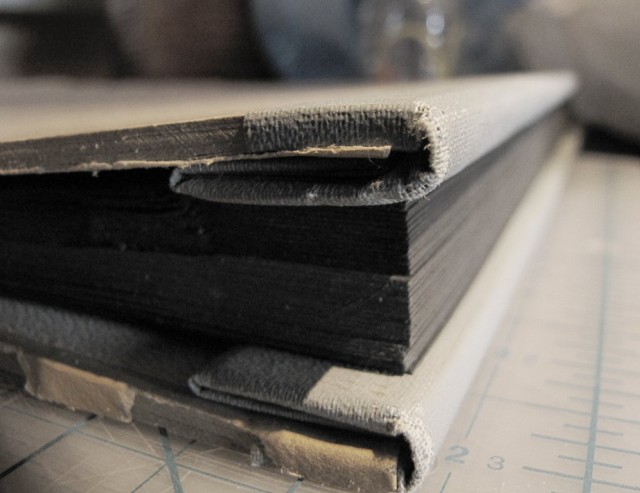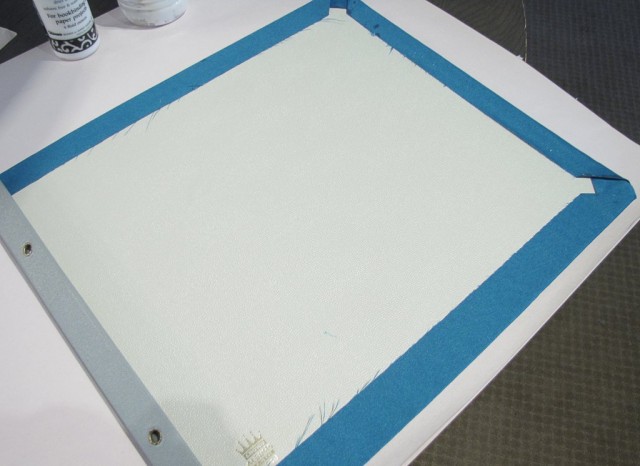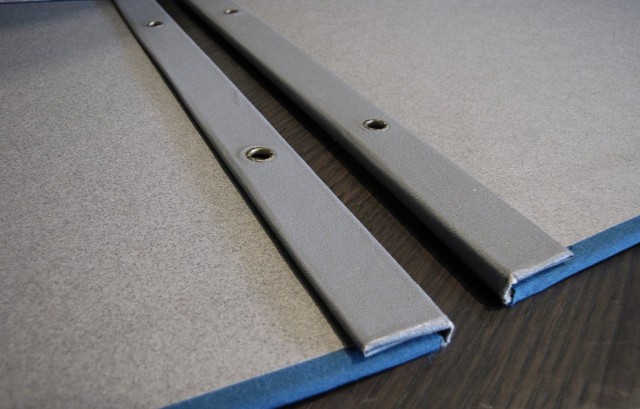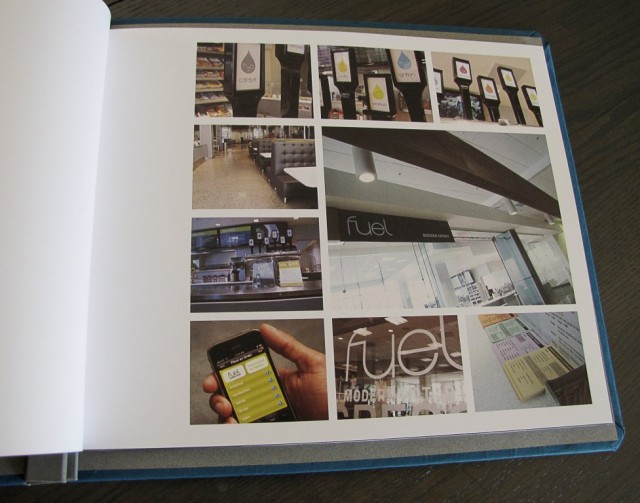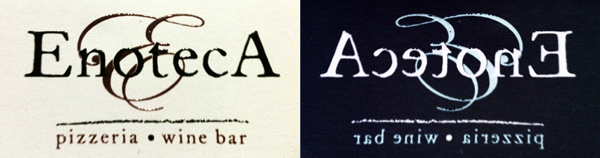What is a UX Designer? What is their role, and what about all those unintelligible code-names such as UXD, UCD, IxD, IA, HCI? To the general public, it’s all linguistic mud. I’ve heard the baffling exclamations before:
I don’t know what that is, but it sounds fancy.
The title of UX Designer hadn’t entered much of a collective vocabulary until about 2008. It has grown up since those 5 years. Aaron Weyenberg mentions the use of “User Experience” as a design term dates back to at least 1995, where Don Norman relates it to “human interface research and application.”
It’s not just the designer
From a literal perspective, “User Experience” design implies that the designer is driving like a chauffeur, and the user is a passive passenger receiving empirical stimuli and commanded to do and feel as prescribed. But experience is subject to variables outside a designer’s control. We can only design so far, then set a design free to be experienced (with the chance of a user taking an unexpected detour).
The users are actually the drivers. The experience is bound to the user. You, the designer, can supply a comfortable and efficient car. You can pave the roads, choose how big you want the signs, or decide not to have any signs. The characteristics of each available element you make or contribute to can and should promote specific expectations and actions, and make drivers aware of possibilities and goals.
Users design their own experience because of their actions (and reactions) with the tools and features you’ve shaped. They are not alone; hopefully you’ve supplied a good mental roadmap and framed a world that is helpful, pleasurable, and clear. That world (your design) should shows signs of being made well.
Experience is collaborative
Everyone is a user experience designer. This partnership between maker and receiver reflects the art coefficient that Marcel Duchamp eloquently stated from 1957’s The Creative Act. The same sentiments apply to design as they do art–The act doesn’t end with the artist finishing the work, but its the spectator that completes the act by perceiving it.
All in all, the creative act is not performed by the artist alone; the spectator brings the work in contact with the external world by deciphering and interpreting its inner qualifications and thus adds his contribution to the creative act. This becomes even more obvious when posterity gives a final verdict and sometimes rehabilitates forgotten artists.
–Marcel Duchamp
I’d go even further and say that for design, the entire working team is a contributor to an experience, with degrees of separation. Experience is a continuum that lives among surroundings, culture, and time.
Renaming UX
I jokingly present yet another naming standard for UX positions: Experience Counselor, one who advises the Product Drivers.
Is there a name that de-emphasizes a designer’s control, or have we permanently accepted the ambiguity and broad scope that UX design now encompasses? In that same reference from 1995, Don Norman describes a User Experience Architect, which seems a more linguistically justifiable job title than UX Designer. It implies setting a foundation and making a space that supports its community. But architect is still a bit loaded in that it’s not traditional architecture, and does not connote the field the way “Designer” does.
And what about users? The word user is a cold sounding term that could easily be a robot. When I think of a user, the first thing I think of is a drug addict. Besides, couldn’t I observe someone else doing the “using,” yet still experience something?
It’s still design
Although misused, I don’t think UX design is necessarily a bad term, as people can understand the broad, but intended meaning. My best attempt at refining the title is to drop “user” because it’s already implied. Then I make experience an adjective… Experiential design: Design that guides and sustains a desirable experience.